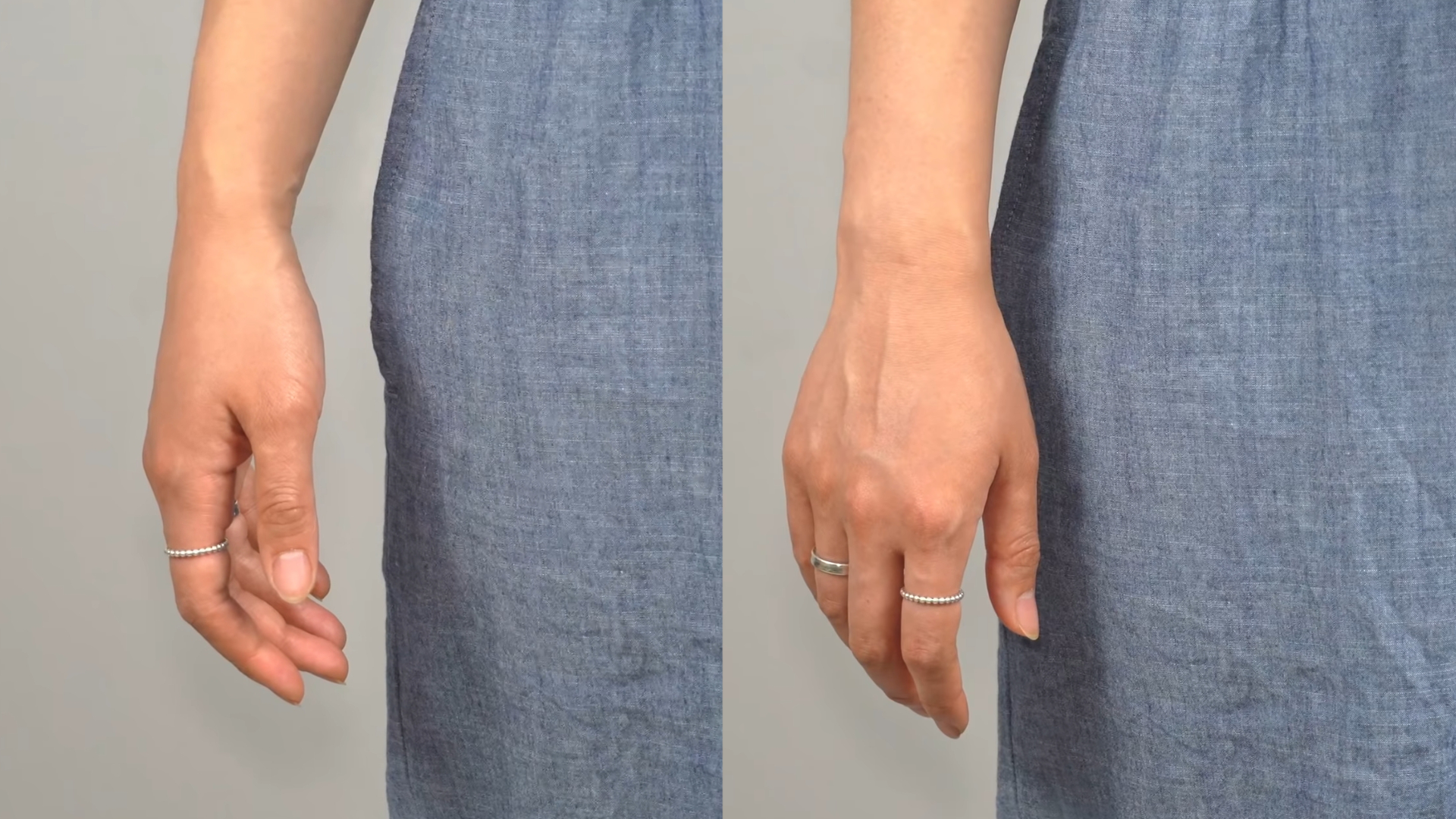I Tried An Ergonomic Mouse, Here’s My Verdict
A while back, my husband was complaining of wrist pain. So, being the loving wife that I am, I started doing some research. Long story short, I ended up going down the rabbit hole that is ergonomic mice. I read a lot of good things about vertical ones, then I also saw a bunch of articles about trackball mice being amazing for your wrist. I couldn’t decide, so I was gonna order one of each to give them both a try, but then I ran into this one from Kensington (Pro Fit Ergo Vertical Wireless Trackball) which has a vertical design AND features a trackball. I was like perfect, this makes my life so much easier. Order placed! Well, my husband tried using it for a day, gave up on it and went back to his old mouse (whomp, whomp.) I was just gonna return it, but then I thought, let me give this thing a whirl to see just how ergonomic it really is.
While choosing between vertical or trackball? I thought - “Why not both?!”
Using this mouse actually reminded me of an old friend of mine who was a personal trainer. He would do this simple test with new clients called the “third knuckle test”.
He would ask them to casually walk right towards him and he would check to see how many knuckles he could see. If the 4th or 5th knuckle were visible, he was willing to bet that they spent long hours working at a computer either typing or using a mouse. Basically something as simple as using a mouse can lead to bad posture and all sorts of issues with your wrist, elbow or shoulder!
WHY VERTICAL?
The main benefit of a vertical mouse is that it keeps the entire arm in a more neutral position (or as some like to call it the handshake position). It takes the pressure off of the bottom side of your wrist, which is usually pressed right up against the desk and that doesn’t feel very good after a period of time. When you try something new, there's always a learning curve, but transitioning to a vertical mouse has actually been pretty easy. The first couple of days felt awkward because I’ve spent my whole life holding a mouse the typical way. I felt a bit of strain in my forearm for the first day, but that was probably because I’m using different muscles that I normally wouldn’t. After a couple of weeks though, this position actually feels more natural to me. It makes a lot of sense if you think about it, because you’re not twisting your entire forearm just to hold the mouse. The only knock I can think of, and it’s a very minor one, is that they’re physically taller, so they take up more space for storage and if you travel with them that could be a little annoying.
WHY TRACKBALL?
The second ergonomic feature of this mouse is the trackball. Now, if you wanna talk about a high learning curve, this was tough. My husband literally tried it for a good 10 minutes and was like - “return it!” My first reaction was similar, but was more like, “whoa, this is really, really weird!” For those of you who've never experienced a trackball mouse before, it doesn’t have a laser on the bottom like a typical mouse but instead has this free-floating ball that can spin in any direction. This one specifically is for your thumb, but they also have ones that you control with all your fingers. As you move the trackball, the mouse cursor moves in the direction that you spin it. What this means is that you never actually move the mouse at all, it stays in one stable position, on your desk - there’s grippy rubber pads on the bottom to make sure of that. For the first couple of days, there were so many times when I'll be working and my brain would forget that I'm using a trackball and I’ll instinctively try to move the mouse, it got me so many times.
Vissles V84 & Kensington Pro Fit Ergo Vertical Wireless Trackball Mouse (that name… yikes!)
So, what makes a trackball more ergonomic. Well, it cuts down on all the repetitive movements in your arm that come with using a mouse. Overtime these movements (like the windshield wiper movement or the wrist) can lead to overuse injuries like carpal tunnel. Your entire arm is stable and the only movement happening is in your fingers & mainly your thumb. Because you’re not moving the mouse at all, you can use this on any surface, you could even place it on your lap and continue to work, which opened up a whole new level of comfort for me. If you have a really tight workspace, a trackball mouse like this could be a good alternative as well.
Not all good news though, here’s a few things I didn’t love:
Number 1, it just doesn’t look attractive to me, at all. I know it’s a tool and that shouldn’t matter, but if you’re into aesthetics, it’s kind of hard to make this fit in. It literally looks like I stole this from an alien spaceship.
Number 2, it really slowed me down for the first week. I’m not used to doing such precise movements with my thumb so accuracy took a big hit at first. You pretty much have to relearn the finger combinations for simple things like highlighting or dragging and dropping. Which once again slowed me down. After 2 weeks, I’d say I’m still a step or two behind. Because my thumb is tied up with navigating the cursor, I'm definitely losing some multitasking capabilities. For that reason, It'll probably always feel a little slower to me.
The third issue is thumb fatigue. Just using it for a short period of time, the muscles around my thumb started to get a little worn out. Moving my thumb around like this is not something I do everyday, so yeah, it’s awkward. I also found scrolling the trackball downwards like this to be very unnatural for my thumb. At this point, I’ve gotten used to it, but that's the tradeoff right? You’re working your thumb a little harder to cut down on the strain in other parts of your arm.